I ran into an odd situation at a client site last week. We were implementing HP Blades, but were having problems with the teaming software. BL460 G1 blades with the NC737i network cards, Windows 2008 Enterprise SP1. Although both NICs were present, the HP Network Configuration Utility (NCU) was BLANK on 9 out of 12 servers. 2 servers were 2003 and were fine, the rest 2008 and all had the same symptoms, save 1.
So I went through the normal process of spending a day updating all drivers, firmwares, etc on the blades, the chassis, and using all of the latest Paqs from HP for the detected hardware.
After not getting any decent help from teir 1 support at HP, and not finding much luck on the forums, I asked for escalation and created a new forum entry... which netted fast results.
The full thread is here, but following is a quick summary: LMM recommened Remove/disable the tefer2 from the protocol stack or the network devices on device manager
TO FIX:
- Device Manager / Show Hidden Devices
- DISABLE the Teefer2 driver for the active NICs
- (note, this will kill network communication)


- Run the NCU
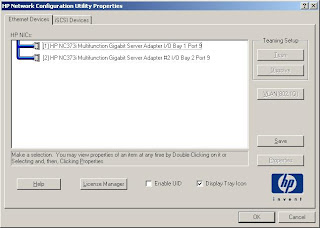
- Create, configure and commit the TEAM
- When the team is built, it creates a new virtual NIC
This issue occurs when teefer2 driver is installed on a ProLiant Server running Microsoft Windows. Symantec Endpoint Protection 11 includes some new features as Firewall, Intrusion Prevention, Proactive Threat Scanning and Device Application Control. By default it will install the Teefer2 driver.The moral of the story: Forums, blogs, and knowledge bases are generally going to get you going faster. If you can't find what you need, pepper all resources available until you get it working.
The Teefer2 driver is responsible for capturing all network traffic entering or leaving a particular interface (via the associated miniport driver), so that the packets may be passed to the personal firewall component of the SEP 11.0 client for analysis. This driver is listed under Local Area connection drivers/protocols and hidden under device manager and it will not work with NCU.

No comments:
Post a Comment